What to do if Floppy Drives don't read floppy disks ...
Friday, January 6, 2017, 05:00 PM
Posted by Administrator
Sometimes you can't read floppy disks in your computer's floppy drive.
It can be related with the floppy disk media itself.
But the drive can be misaligned or faulty, too.
If you suspect the drive to be defect, you can replace it (if the drive is still available or can be taken out from an other (old) computer).
You can try to clean the r/w heads with special cleaning diskettes, or may be with cotton buds and pure alcohol. But this helps only in rare cases.
At least you should narrow down what is not working, and if it helps, do something (see below).
So there is a checklist I created:
a) Do your drive have a "belt" instead of a more modern direct drive ?
b) If so (with belt), check the belt. Does it have still a tension ?
 c)
c) if you want to use the drive and it has all power connectors correctly connected, does the LED light up if you try to access the drive (regardless of successfully reading a floppy) ?
d) if the LED does not give any sign, are you sure you connected the data line correctly (beware of the old IBM PC drive select crossover cables) ?
e) if the LED lights up but you can't read any sector, did you tried a different floppy disk or may be also a different data cable ?
f) if the LED lights up during access but even with different floppy medias reading doesn't work, did you try to format (if you can boot up with a different drive) a floppy with that problematic drive ?
g) if formatting a floppy media works, but you can't read this formatted floppy disk on other computers, did you're using the right media (DD versus HD floppy disks) ?
h) is the formatted floppy readable but only in the same drive ?
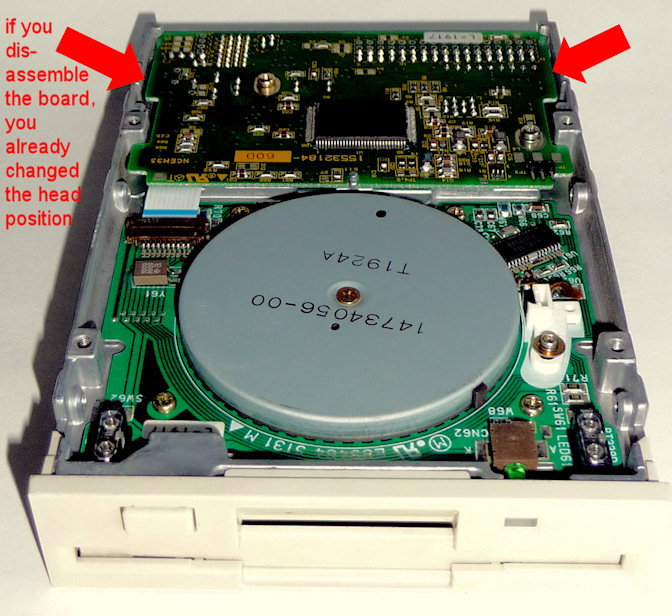
If yes is the answer for a), but b) can be answered with no, replace the belt with a similar, but new belt.
For drives without belt or with a belt with enough tension:
If you answer c) and d) with yes, continue with the subsequent points e) to h), otherwise you are lost and have to replace the drive.
If f) was successful, but g) and h) was answered with yes, you can try to re-align the drive, it sounds that the drive is
misaligned. Just take another already formatted and proofed to be good floppy disk, insert this floppy disk, and try to change the position of the r/w head of the floppy very CAREFULLY. During this procedure, try to read the disk continuosly.
For 3.5" inch floppy disk drives, this will work sooner or later, I've successfully resurrected such drives a few times already.
The shown TEAC 3.5" floppy drive is an exception, because the logic board, see red arrows, is already also a mount for the drive head mechanics.
Another example is this drive from Sony, MPF72C-1, used for Thinkpads as an internal drive:
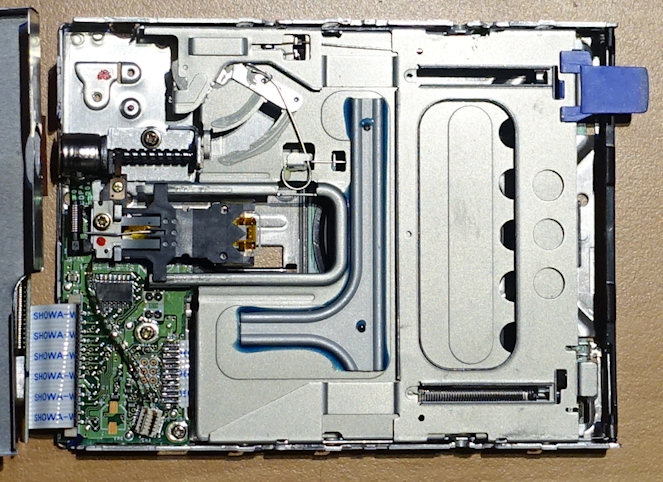
To move the head, just untighten CAREFULLY the one torx screw which holds the plastic head frame. If you move the head, do it in very small steps. One millimeter is very much.
Real "alignment floppy disks" are to be used with additional eletronic equipment like oscilloscopes. You will not have success just with such a media only.
If you're curious what possibilities exists for reading floppy drives, visit the excellent page from code4lib.org, see "related link" below. Try also >
Herb's Floppy Drive info collection<.

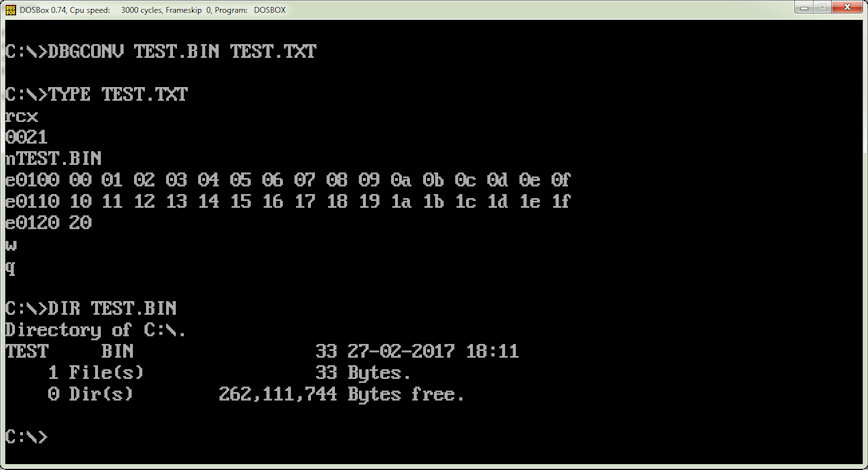



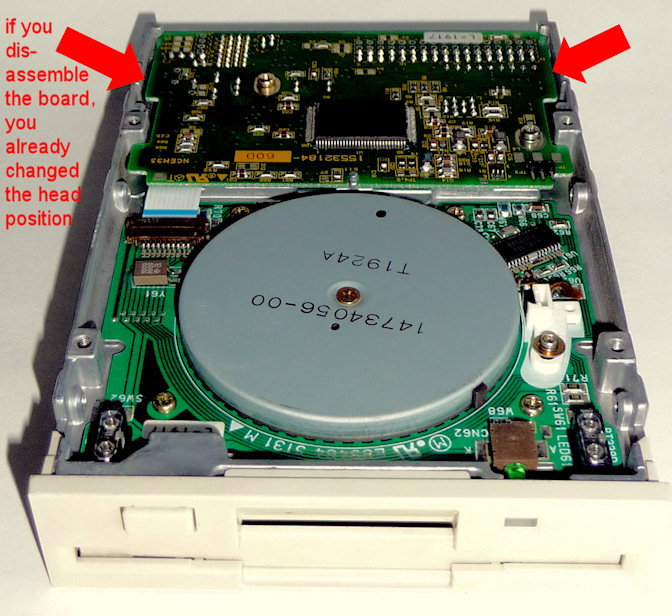
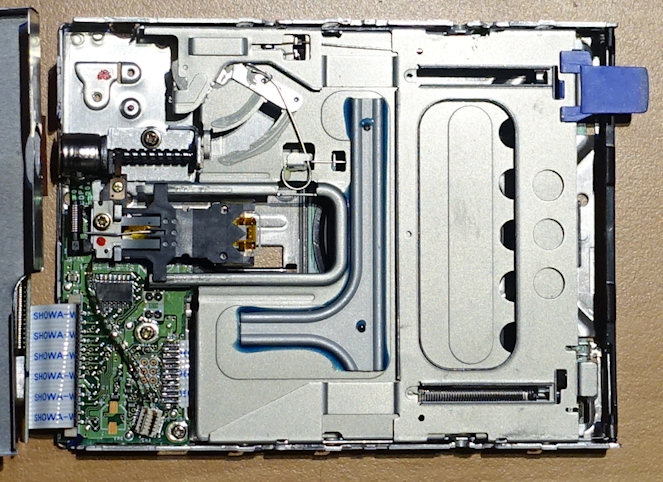
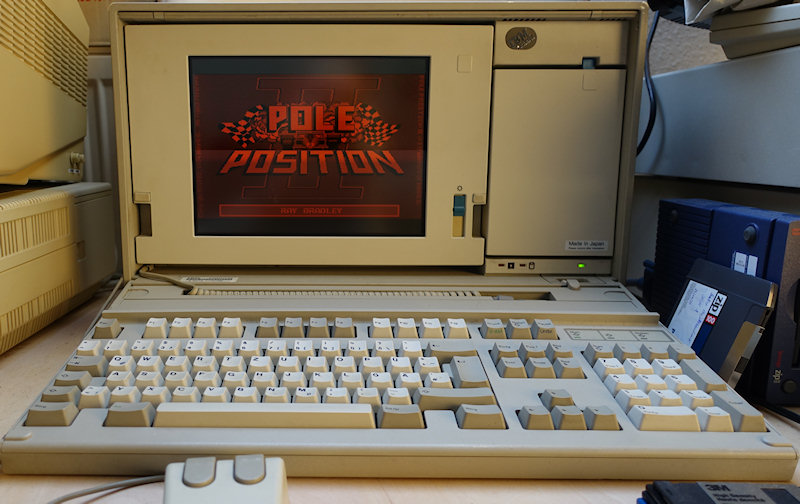
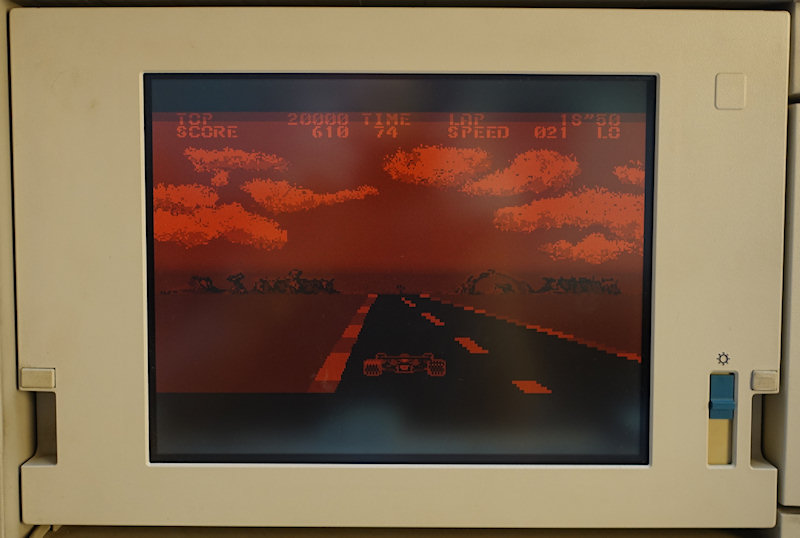

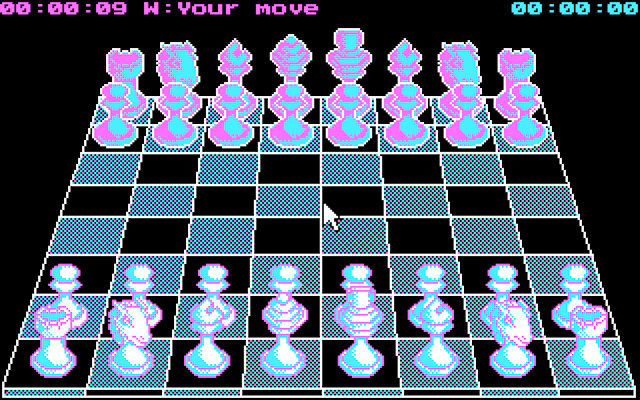


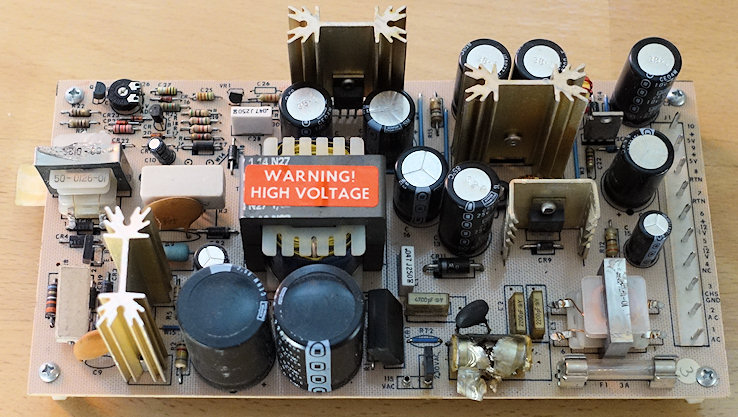

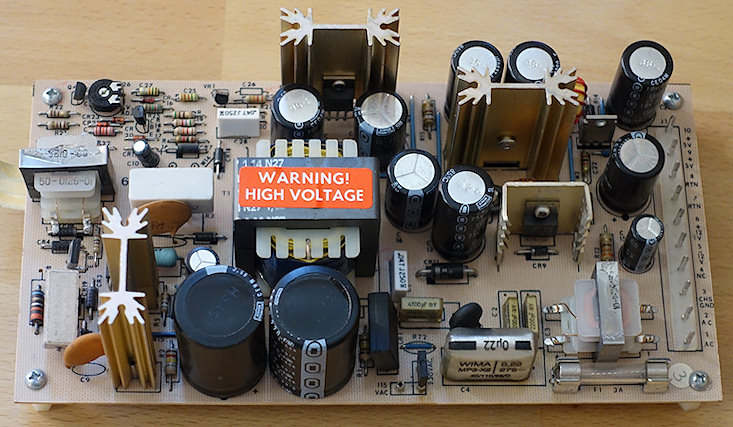



 Random Entry
Random Entry




