Micromint SB180FX ZRDOS and file transfer adventure
Sunday, February 16, 2020, 08:36 PM
Posted by Administrator
While testing my Micromint SB180FX again, I was curios how I can transfer files from and to Micromint floppy disks.
This is really an adventure, also because of ZRDOS (or ZSDOS, as some told me).
Because there is no PIP nor COPY command for files, I was a bit helpless how I can transfer files on a new disk, also because my SB180FX has different floppy drives.
Because of the different floppy drive formats (A: = 40 tracks, B: = 80 tracks), I was not able to copy files from and to empty 40 track floppy disks.
But RAM Disk (Memory Disk) to the rescue, N: (and M:) is a default drive for the build in RAM Disk. I didn't know the initialization program first, but after try and error, I found NDSKFX, just starting it with 'I' means initialize the RAM Disk (only after that, you can copy files onto it, if you know a copy command).
VFILER was also present, so I was able to copy VFILER.COM to the RAM Disk with the help of VFILER itself, also DIR.COM and also FVCFX.COM (this program can format and copy diskettes).
Now, changing to N:, I was able to make a new blank diskette.
My final goal was to copy UNIFORM (multiple disk formats and transfer utility) to this blank disk, but I got only a "sb180b30.image" file - which was in fact a binary unpacked IMD disk.
What was missing ? How to transfer files from and to that image file ?
CPMTOOLS to the rescue ... just creating a new entry in DISKDEFS would make it:
diskdef sb180
seclen 512
tracks 80
sectrk 10
blocksize 2048
maxdir 128
skew 1
boottrk 2
os 2.2
end
Now I was able to extract the files to the hard disk drive, then I changed the computer (going to my disk transfer PC with 22DISK). Having the files, I used 22DISK and the format AMP2 (SB180 has the same 40 tracks format) and copied the files onto a real (blank) diskette back. Mission accomplished, but it was a bit exhausting.
This is the screen of UNIFORM:
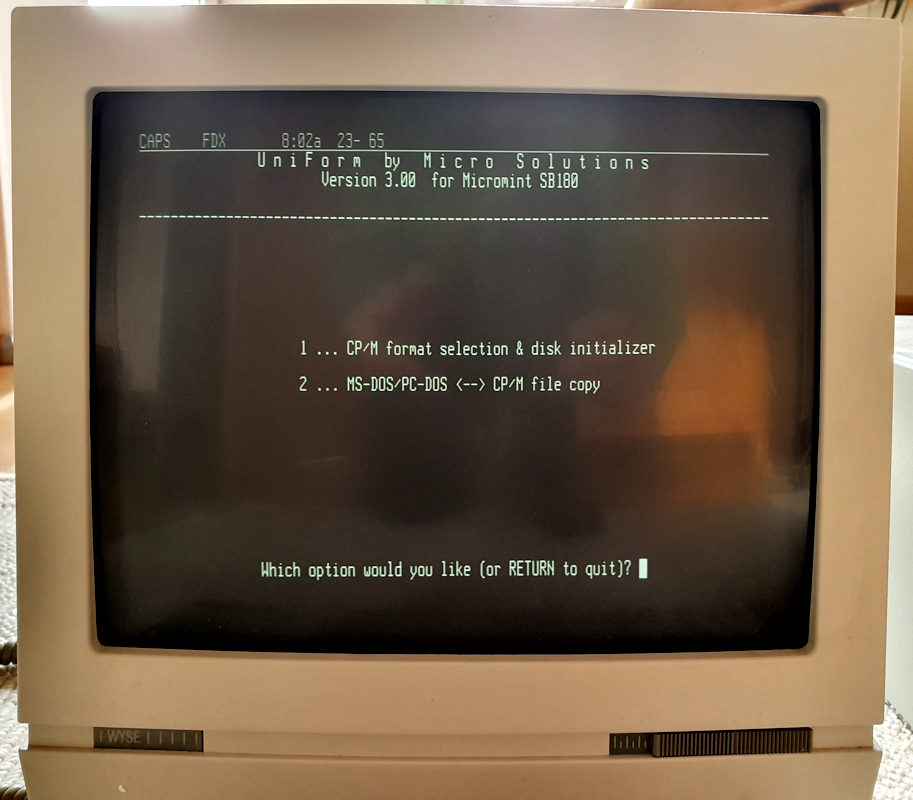
Btw. to make a floppy bootable, you have to use this command: SYSGENFX PUTSYSFX.COM
(It will write the system image onto a floppy's boot tracks.)

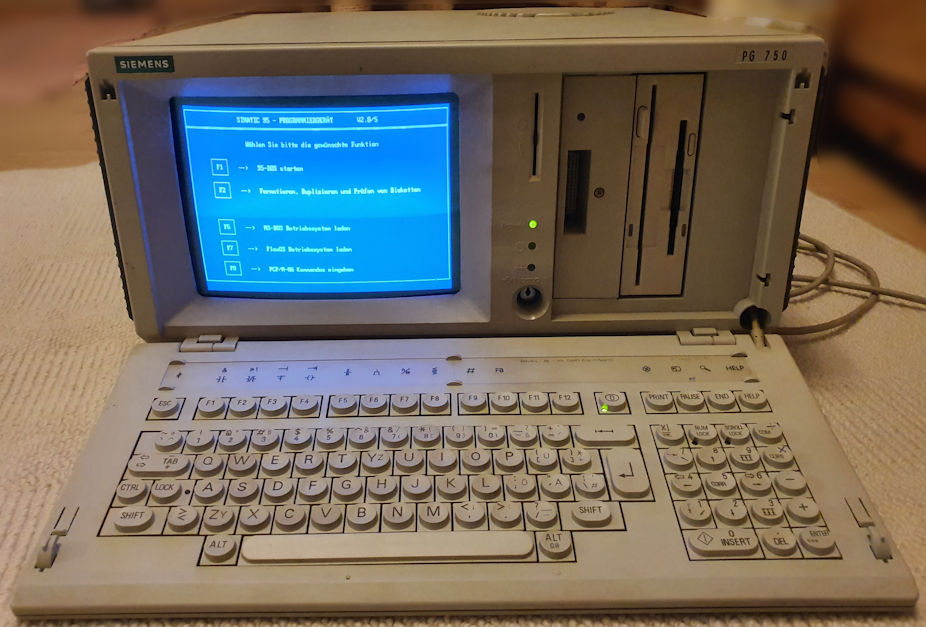
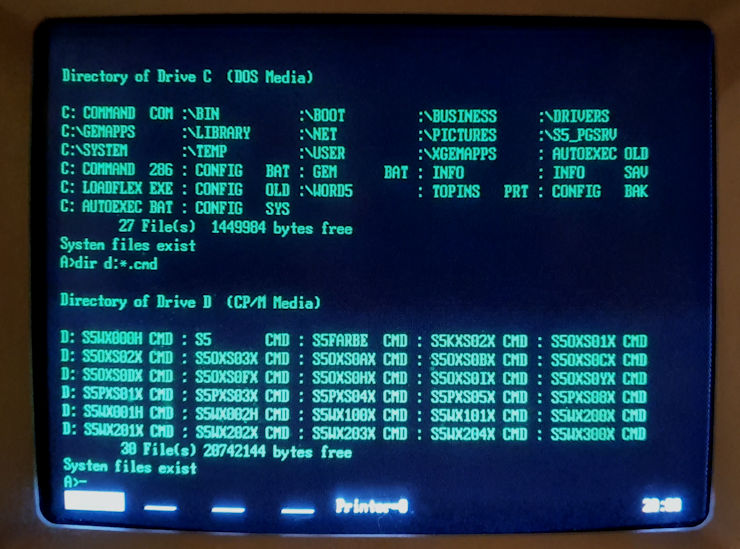
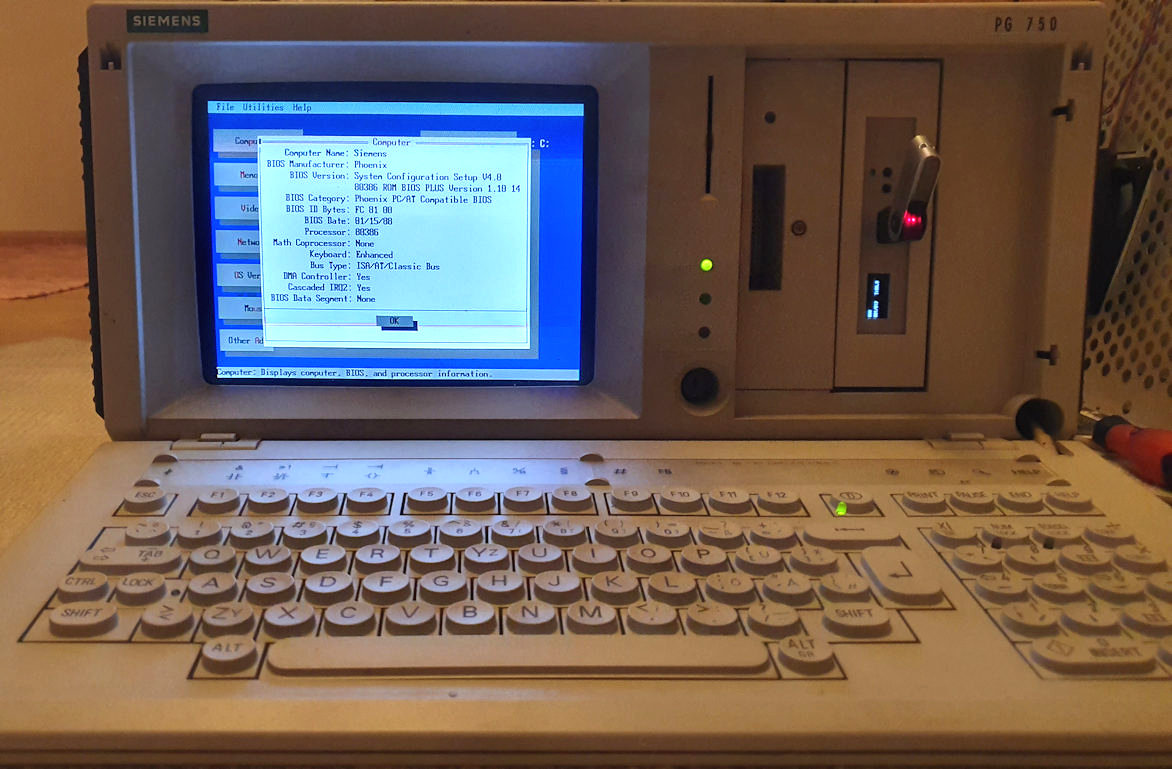
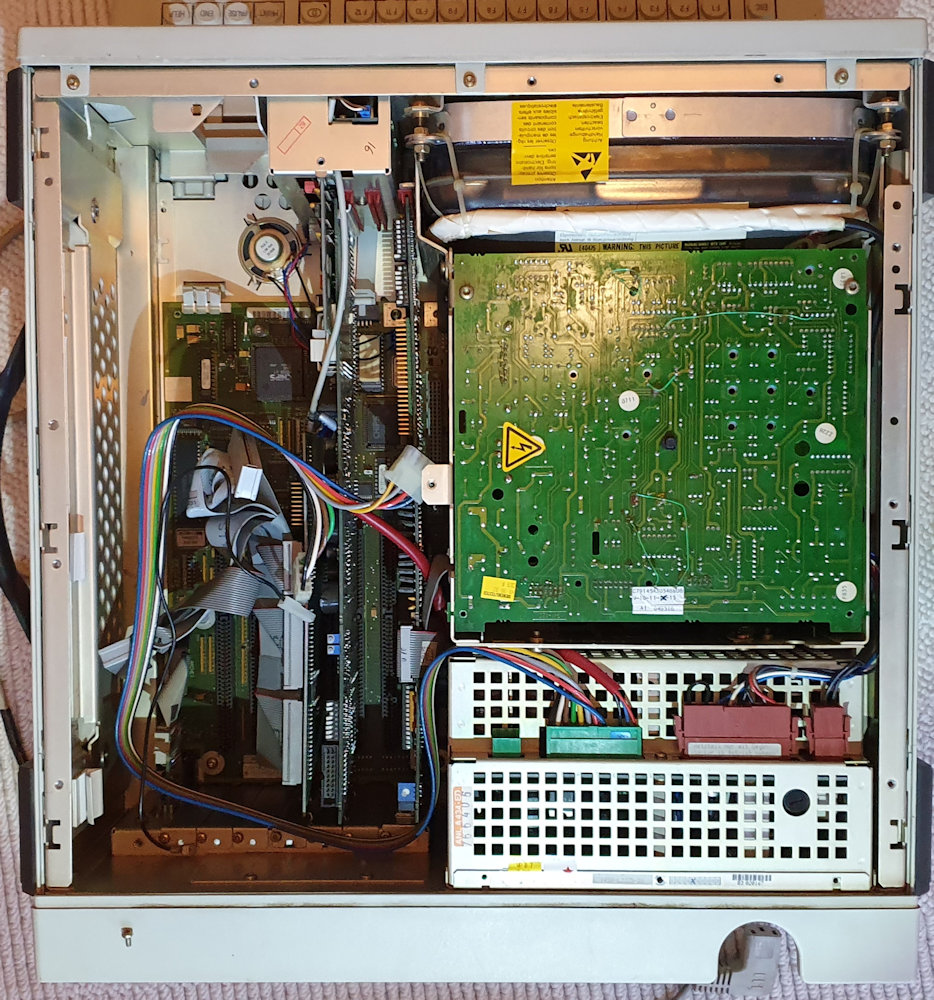


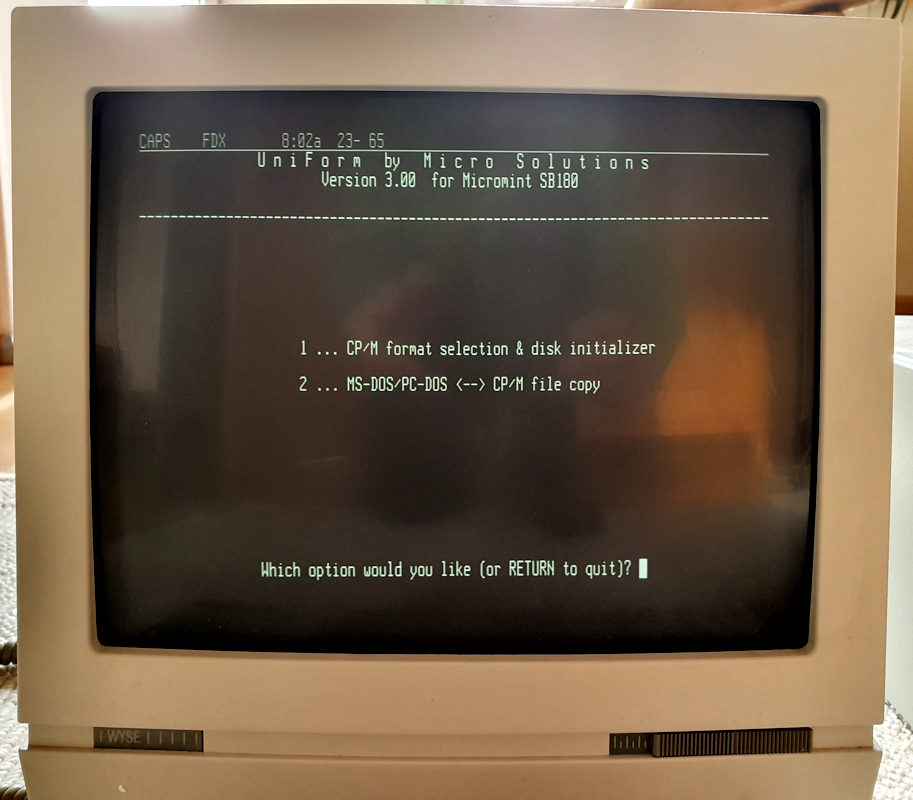
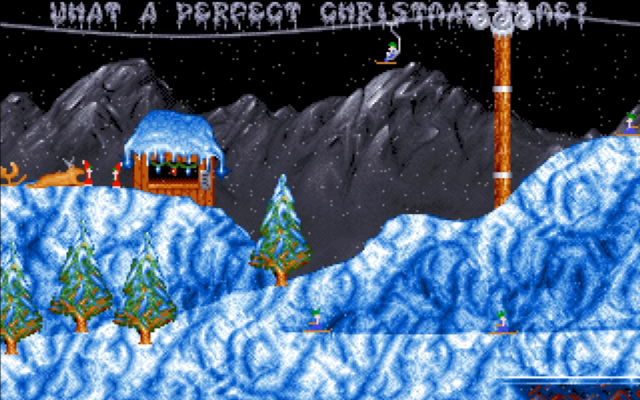

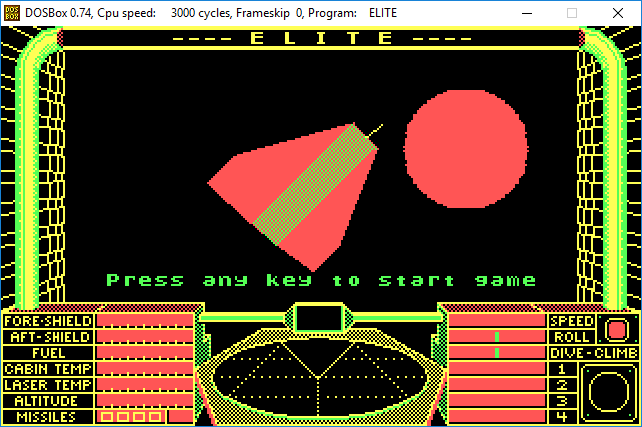
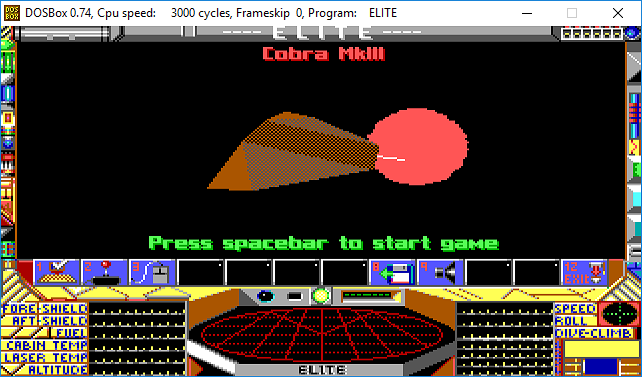

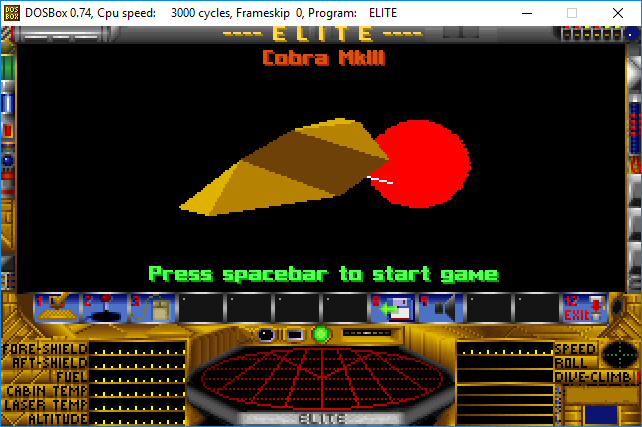
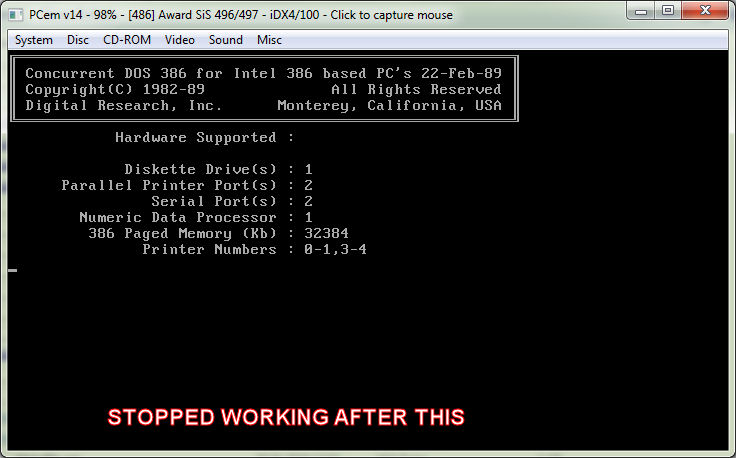
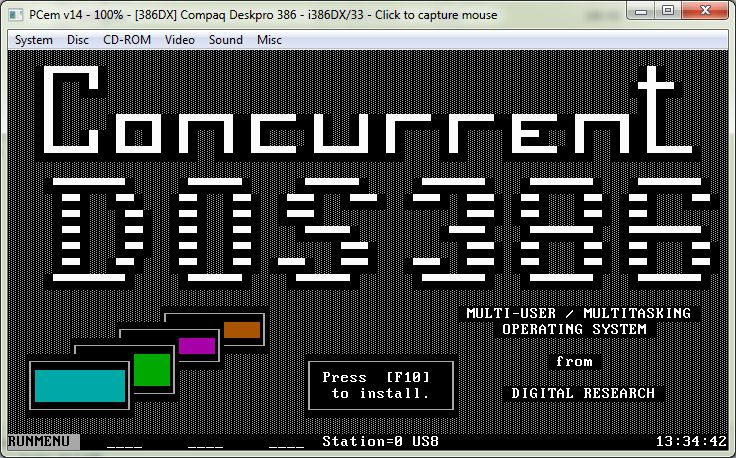
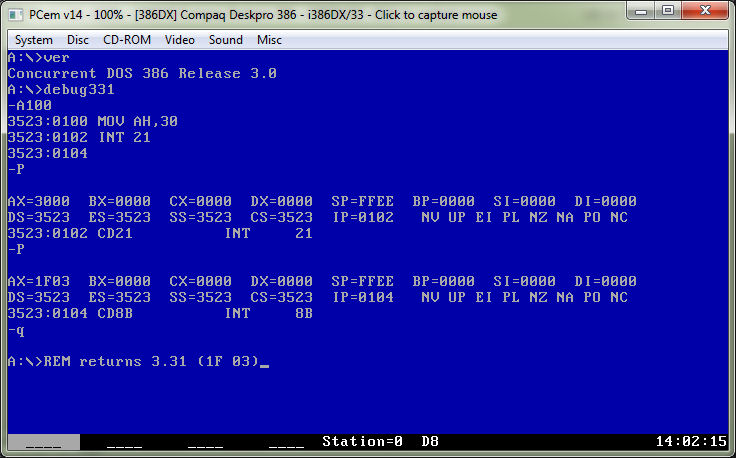
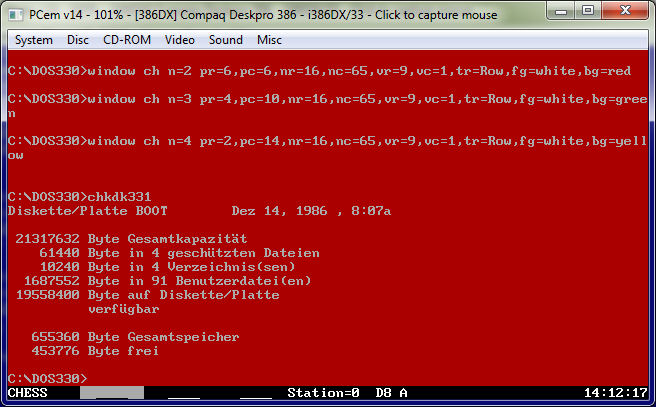
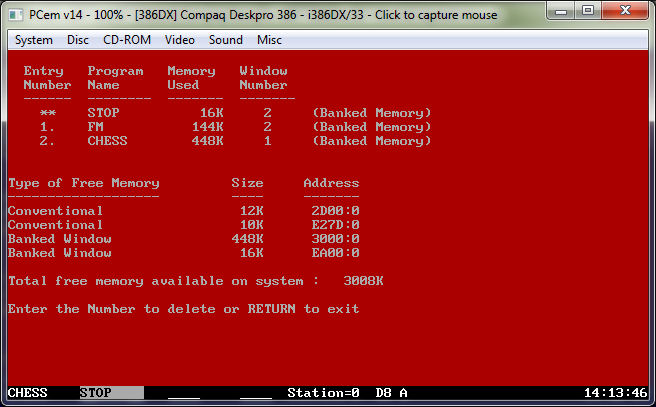


 Random Entry
Random Entry




