Virtual Floppy Drive with Windows 7 ? Really bad, it's difficult to manage.
Sunday, February 10, 2013, 03:00 PM
Posted by Administrator
I've needed to test floppy disk tools with my modern i7 equipped PC.
Unfortunately I have no real floppy drive built in.
So I "googled" for it, and I found one, which runs supposedly smooth with Windows 7 64bit.
http://www.ltr-data.se/opencode.html/#ImDiskBut the software "imdisk" is faulty. I've tested it by using/mounting an image file, created by winimage
(
http://www.winimage.com ).
Try to install an 1.2MB or even a 360KB disk drive, go into command line, and try to format this new virtual drive with "FORMAT A: /T:80 /N:15" or "FORMAT A: /T:40 /N:9".
The result ? Always missing bytes, proof it with CHKDSK, e.g. formatting a 1.2MB disk results in 1.1MB total capacity.
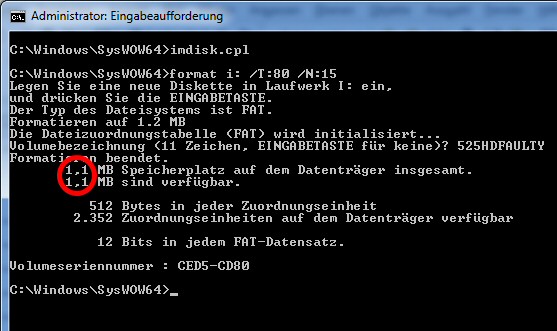
So I restarted my search and found "vfd" at sourceforge:
http://sourceforge.net/projects/vfd/But this project is not supported anymore, if using 64bit Vista or Windows 7, you will fail to install the driver, even with "Administrator" rights.
This did the trick:
I've downloaded vfd_x64.zip from
http://levicki.net/downloads/I've looked for dsao13b.exe / dsao13b.zip - a tool for driver developer.
I started dsao13b, selected "Test Mode" (which allows to run non microsoft signed drivers), signed vfd.sys, and then started vfdwin with Administrator rights. That worked, I was able to format a virtual 1.2MB floppy disk running Windows 7 command line, see screenshot.
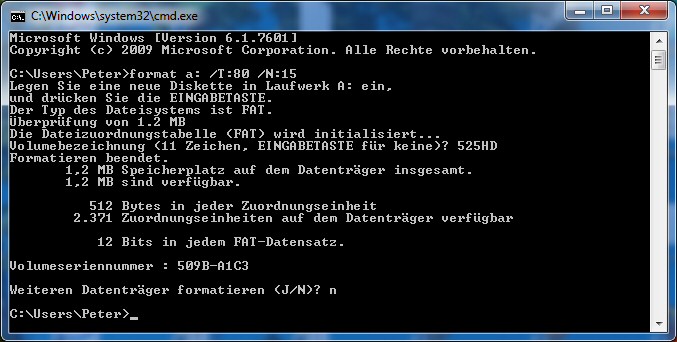
It works, but what an ugly way to manage it...
P.S.: You should change it back disallowing unsigned drivers to be working, if you do not need to use that driver. Otherwise you opened a new possible door for malware.
P.P.S.: Meanwhile I guess what's wrong with imdisk. Regardless of what I am selecting in imdisk.cpl, I got a "Partition" with a "start offset", not a "Floppy". Usually this happens only for a harddisk. See also this comparison:
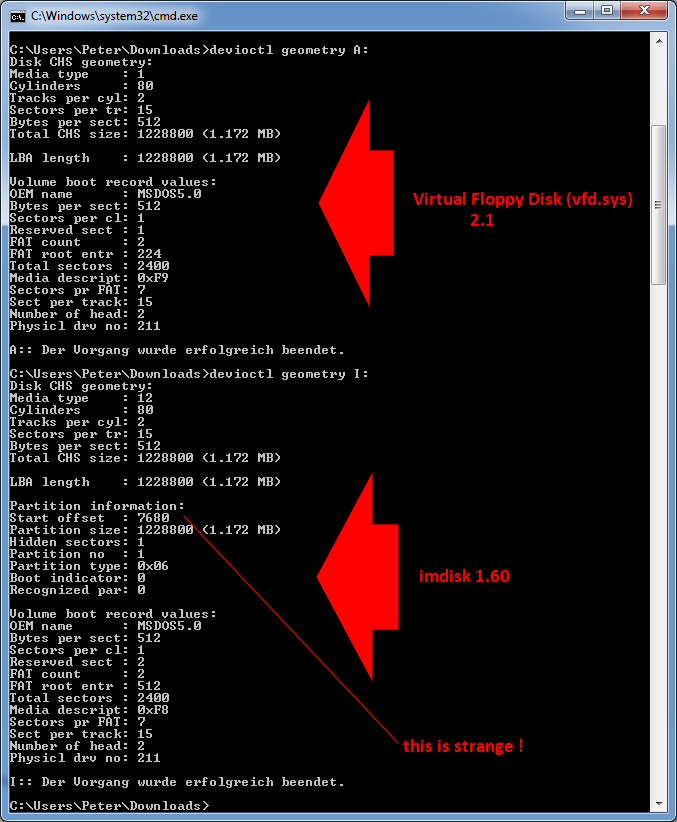

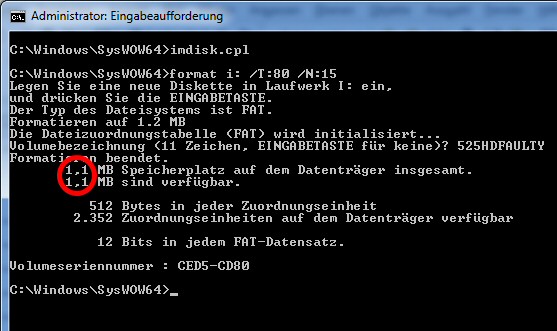
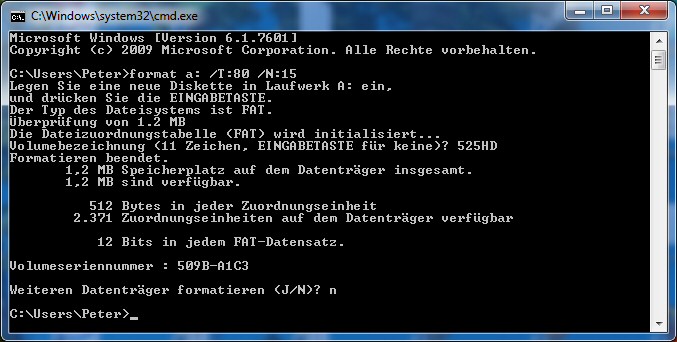
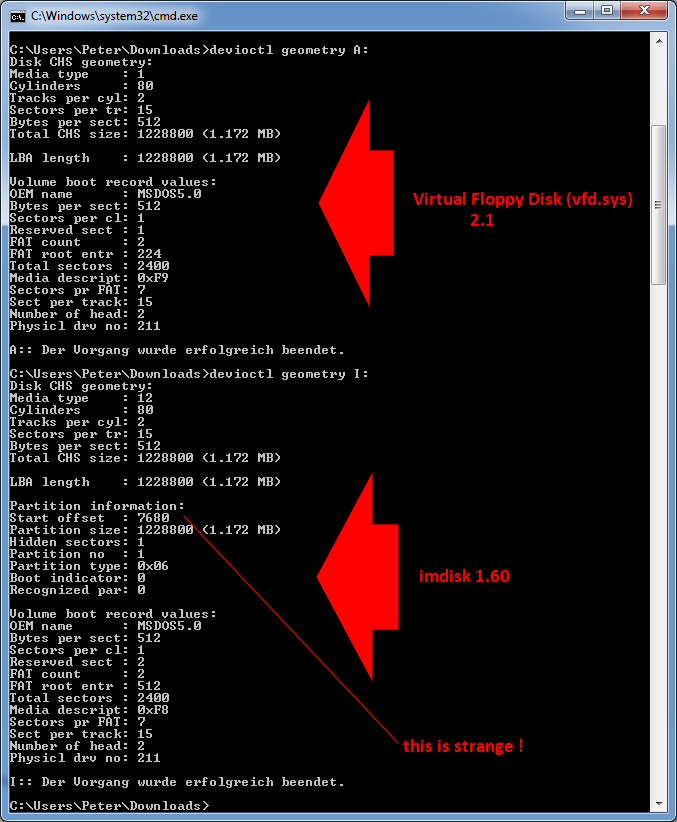




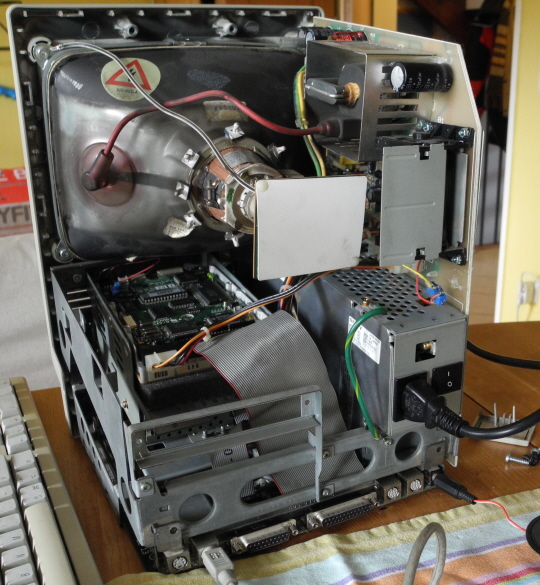

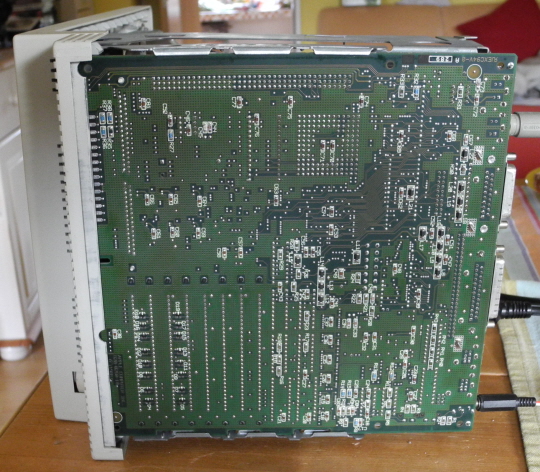


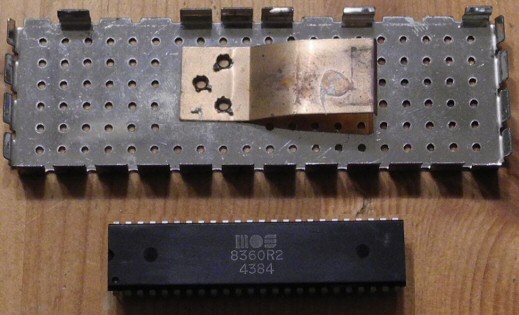


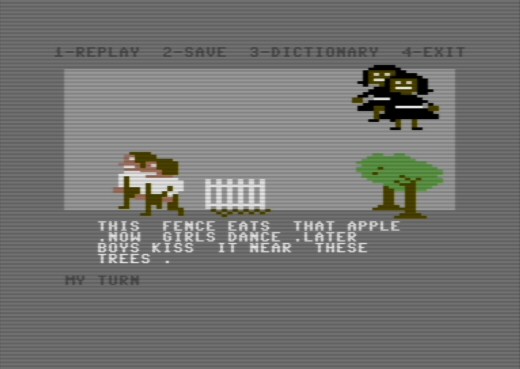
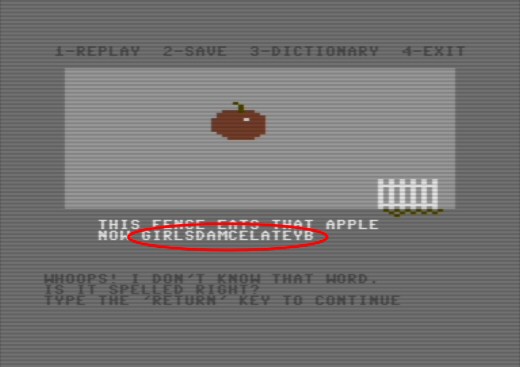
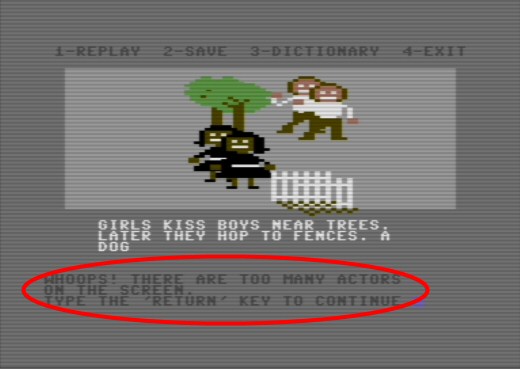
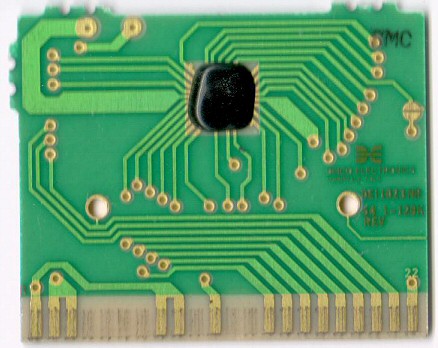


 Random Entry
Random Entry




